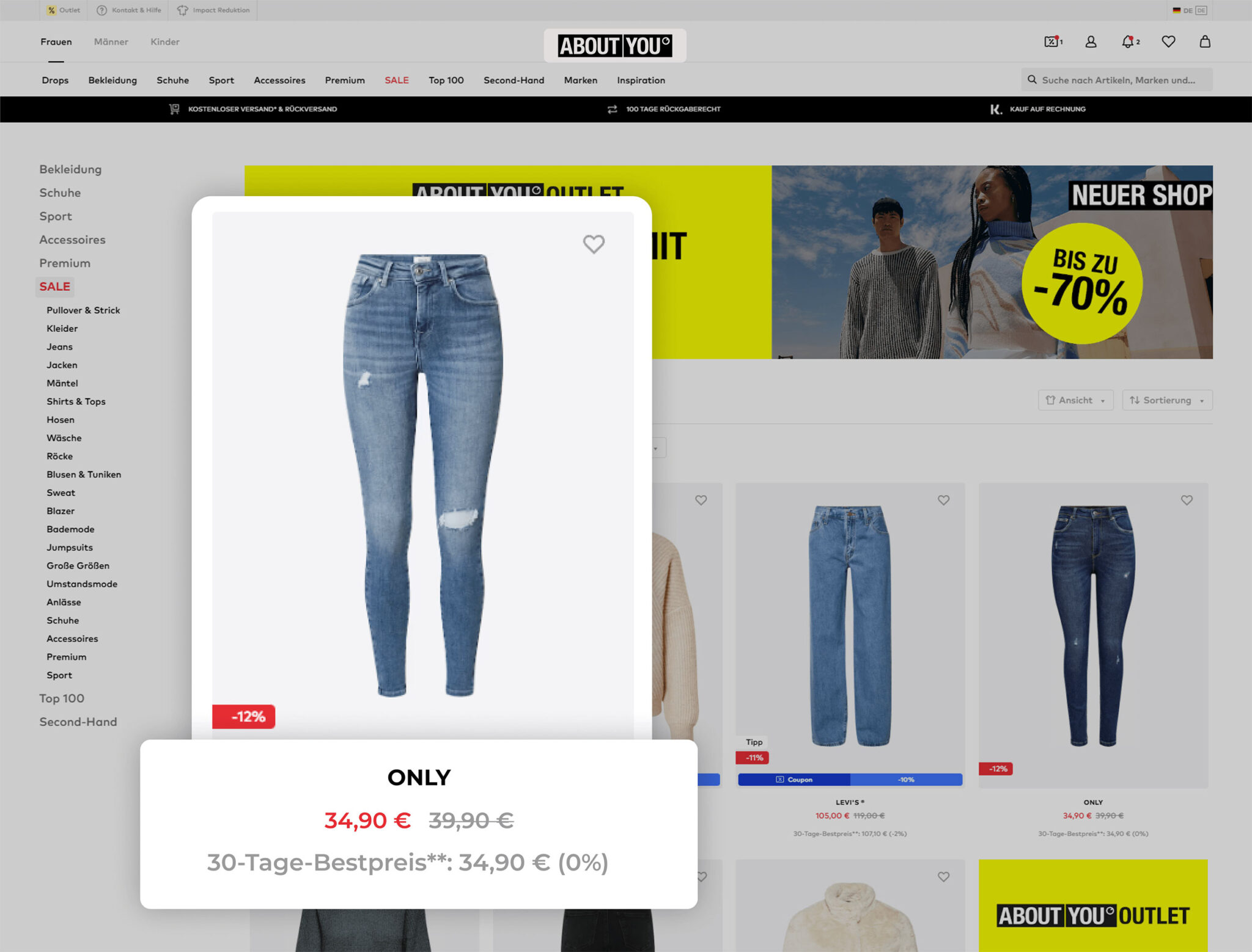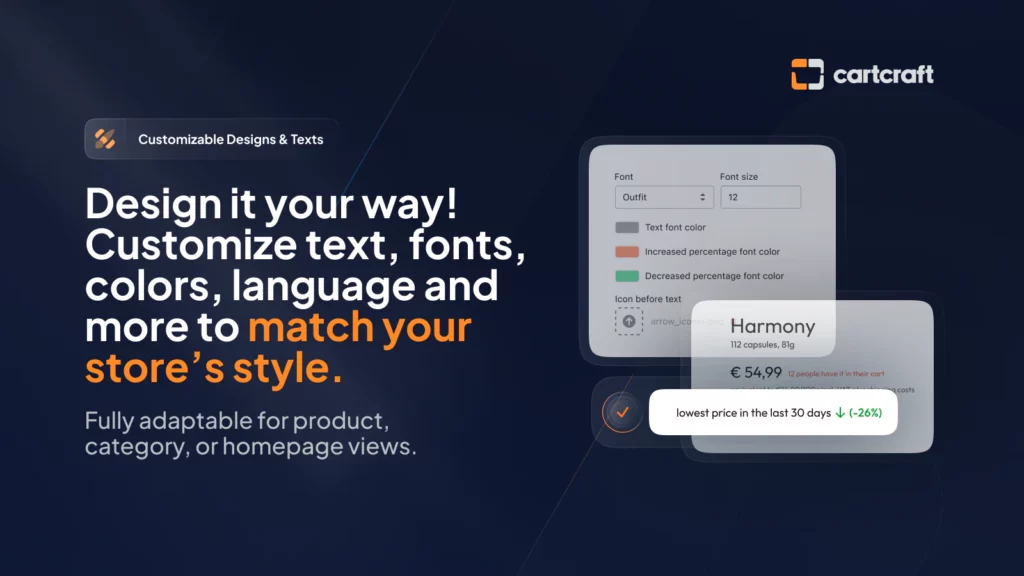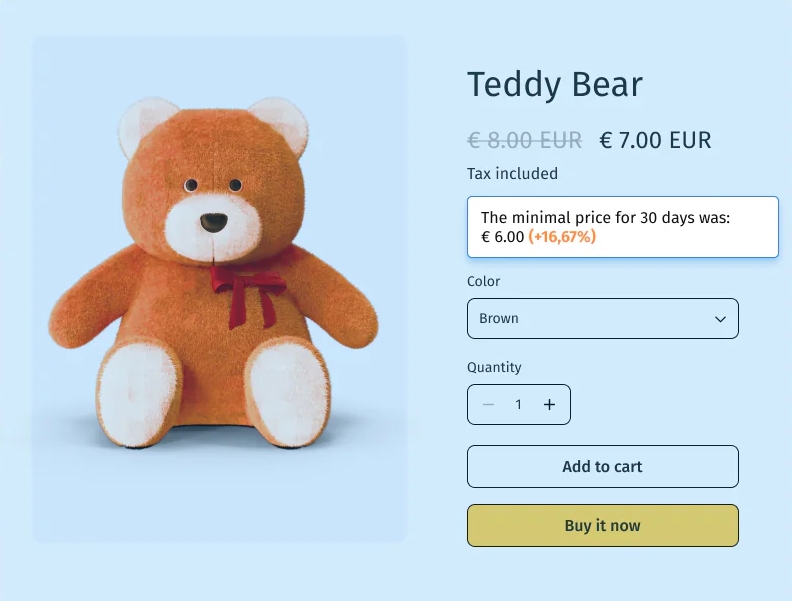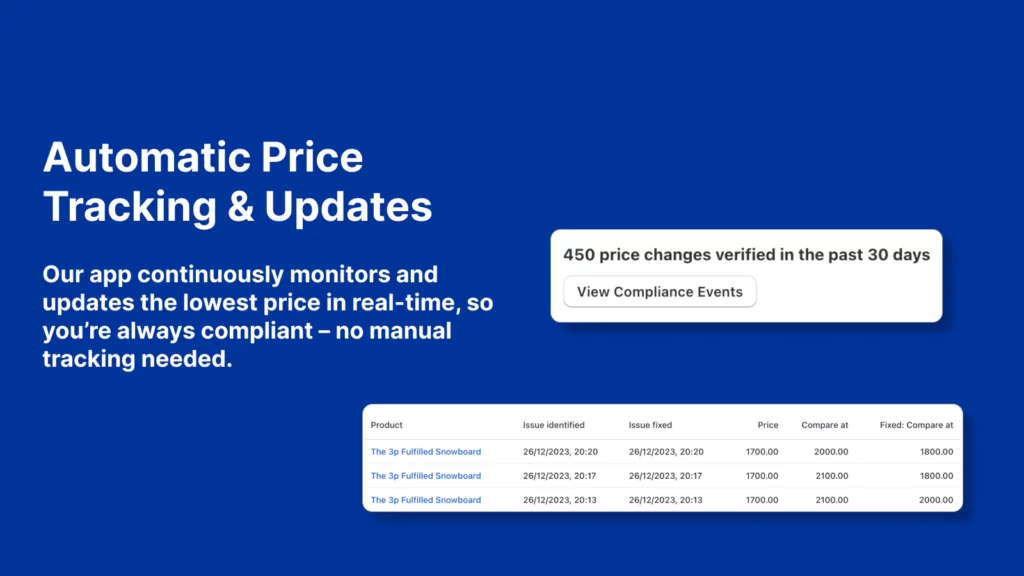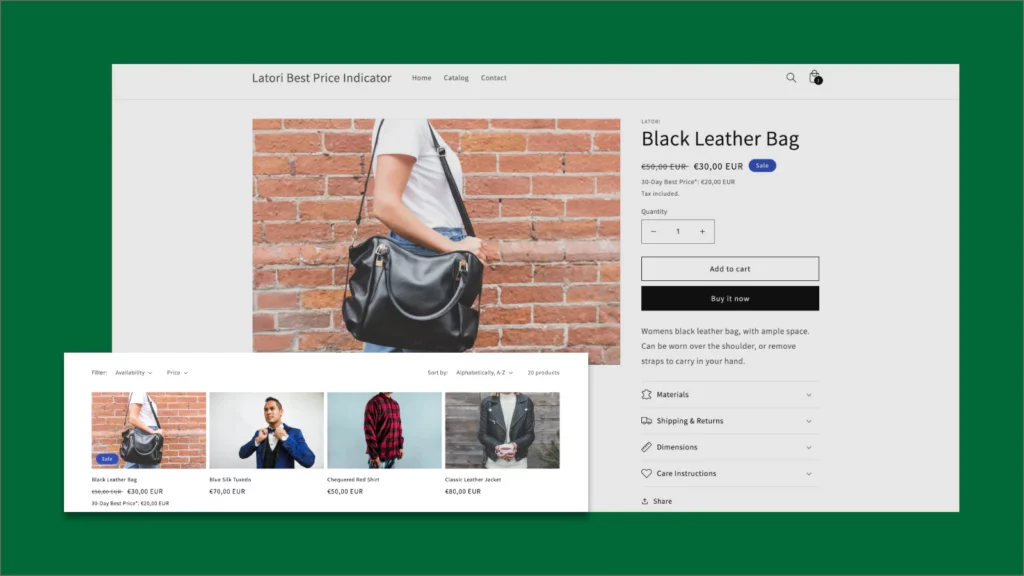This EU law could ruin your online store overnight: Discover the Omnibus Directive

Are you risking massive fines without knowing it?
If you run an online store under your own domain in the EU, there is a new regulation that requires your immediate attention: the Omnibus Directive (EU 2019/2161). In force since May 28, 2022, this law is changing e-commerce in all 27 EU member states and beyond. Non-compliance is not just a legal stumble – it could cost you up to 4% of your annual turnover.
Why you need to act now
Universal applicability: The Omnibus Directive affects all independent online traders within the EU as well as non-EU businesses selling to EU consumers.
Strict penalties: Non-compliance can result in fines of up to 4% of your annual turnover, not just your profits.
High risk for low-margin companies: A turnover-based penalty can be devastating, especially for companies with low profit margins.
Many large companies have already implemented this policy, emphasizing its legal importance and urgency. Companies like About You have already successfully implemented the 30-day lowest price rule (see screenshot from November 14, 2024).
What does the Omnibus Directive include?
The most important aspect of the Omnibus Directive for your online store is the 30-day lowest price rule. If you offer a discount, you must now state the lowest price at which the product was sold in the last 30 days. This prevents misleading discounts and ensures transparency for your customers. Without exception, every product in your range must comply with this rule.
In addition to the lowest price rule, other points of the directive are relevant:
- Transparency in customer reviews: Ensure that all reviews come from genuine buyers and refrain from fake reviews.
- Clear labeling of merchants: Clearly state whether you are acting as a commercial merchant or a private individual and provide easily accessible contact information.
- Disclosure of personalized pricing: Inform your customers when prices are adjusted based on personal data and comply with the GDPR.
- Extended consumer rights: Provide clear information and fair return rights for digital products and services.
Risks of non-compliance
- Financial penalties: Fines can reach up to 4% of your annual turnover.
- Legal consequences: Increased risk of lawsuits and legal review.
- Damage to reputation: Loss of customer confidence and negative publicity.
Understanding the 4% penalty: turnover vs. profit
It is crucial to understand the difference between turnover and profit:
- Turnover (revenue): The total income from sales before expenses such as cost of goods, operating costs and taxes are deducted.
- Profit: The amount left over after all expenses have been deducted from sales.
Example:
If your annual turnover is 1 million euros, but your profit is only 50,000 euros, a 4% penalty on turnover would be 40,000 euros. This would consume almost all of your annual profit and could be a serious burden on your business.
Who must comply with the Omnibus Directive?
- Independent online store owners: If you operate your own e-commerce website within the EU, this law applies to you.
- Active across the EU: The directive is in force in all 27 EU member states, including Germany, France, Italy, Spain and many more.
- Beyond the EU: Non-EU businesses selling to EU consumers must also comply with these rules.
Immediate steps to ensure compliance
Implementing the requirements of the Omnibus Directive can vary depending on your online store’s content management system (CMS). Below you will find professional solutions for some of the most popular CMS platforms to help you comply efficiently.
Shopify
Recommended and cheapest solution in the Shopify App Store: CartCraft Price Tracker
The app runs technically flawlessly and all important functions are integrated. Although the Shopify Markets integration is still missing, a simple translation function is already available – and the extension will follow soon.
Functions:
- Easy installation: Simply install the app and place the theme app block on your product page near the product price.
- Automatic price recording: The app starts recording prices immediately, with no manual input required.
- Automated display: Automatically displays the lowest price in the last 30 days on your product pages.
- Customizable design: Adapt the language, font and positioning to your store’s branding.
Benefits:
- Affordable pricing: Plans start at just $5 per month with a 7-day free trial.
- Time Saving: Eliminates manual tracking and reduces the risk of errors.
- Effortless compliance: Ensures continuous compliance with minimal effort.
WooCommerce (WordPress)
Installation of price monitoring plugins
Recommended plugins:
- Omnibus – show the lowest price: this plugin stores the current price and adds fields for the lowest price and expiration date in the product editing area. It displays this information on the product page and supports plugins such as WooCommerce, Easy Digital Downloads and LearnPress.
- PRyC WP: Omnibus for WooCommerce: This plugin adds fields for the lowest price and expiration date in the product editing area and displays this information on the product page. However, it does not provide support for product variants.
- PerfectWP – WC Omnibus: This plugin displays the lowest price in the last 30 days before a price reduction and supports product variants. It tracks all price changes and is compatible with WPML and Polylang.
Considerations:
Make sure the plugin you are using is updated regularly and is compatible with your version of WooCommerce.
Magento
To implement the Omnibus policy in your Magento store, it is crucial to use suitable extensions that automate price monitoring and display. Here are some recommended extensions and implementation guides:
Recommended Extensions:
- Magefan’s Omnibus Price Tracker: This extension allows you to track price changes and display the lowest price in the last 30 days on product pages. It supports compliance with the EU Omnibus Directive and provides transparent pricing for customers.
- Macopedia’s Magento 2 Omnibus Directive Module: This module adds historical prices to product attributes, stores the minimum price of the last 30 days and displays it on the product page. It also includes a cronjob that deletes historical prices older than 30 days.
Notes:
- Installing and configuring these extensions may require technical expertise; consider hiring a Magento developer if necessary.
- Update the extensions regularly to benefit from the latest features and bug fixes.
PrestaShop
Installation of legal compliance modules
To implement the Omnibus Directive in your PrestaShop, it is crucial to use appropriate modules that automate price monitoring and display. Here are some recommended modules and implementation guides:
Recommended modules:
- PrestaShop Omnibus – Product Price Change History: this module archives price changes of products and combinations and informs your customers about the lowest price of promotional products in the past legal period. It supports multiple languages, currencies and multi-store configurations.
- Omniverse Pricing – EU Omnibus Directive compliant: This module creates a price overview and informs the consumer about the lowest price of the product in the 30 days prior to the promotion. It supports different currencies, languages and customer groups.
Tips:
- Make sure that the module used is updated regularly and is compatible with your PrestaShop version.
BigCommerce
Implementation of customized solutions
To implement the Omnibus Directive in your BigCommerce store, you can use the Omnibus Pricing App, which has been specially developed for compliance with this directive.
Functions of the Omnibus Pricing App:
- Automatic price display: Displays the lowest price in the last 30 days on discounted products, including consideration of BigCommerce discount codes.
- Customizable campaign lengths: Allows you to customize the lowest price period according to your country’s legal requirements.
- Live chat support: Provides real-time support for smooth installation and configuration.
- 30-day price history: Provides a block showing the price history of the last 30 days to ensure transparency for your customers.
Notes:
- Make sure the app is updated regularly and is compatible with your BigCommerce version.
- Document all customizations for future reference.
OpenCart
Using price history extensions
Price History EU OMNIBUS Directive: This extension allows you to track, monitor and analyze price changes to meet the requirements of the EU Omnibus Directive. It records the lowest price within the last 30 days and displays it on the product page.
Considerations:
- Ensure compatibility: Make sure the extensions are compatible with your OpenCart version.
- Regular updates: Keep extensions up to date to benefit from security updates and new features.
Displaying the lowest price of the last 30 days for discount promotions is the most important aspect you should prioritize. In addition to this measure, there are other requirements of the Omnibus Directive that must also be taken into account in order to be legally compliant.
Verify customer reviews
- Use procedures that confirm that reviews come from genuine buyers.
- Inform your customers transparently about how you ensure the authenticity of reviews.
Update terms and conditions
- Make sure all contact information is easily accessible.
- Inform your customers about personalized pricing, if applicable.
Train your team
- Train your team so that they understand the new regulations and know how to comply with them.
Seek legal advice
- Seek expert legal advice to ensure full compliance with the Directive.
Using compliance as a competitive advantage
- Build trust: Transparency fosters customer loyalty.
- Stand out: Differentiate yourself from competitors who may not be compliant.
- Increase sales: Satisfied customers are more likely to return and recommend your business to others.
Implementing Compliance: Top Shopify Apps for the Omnibus Directive
Now that we’ve covered the essential aspects of the Omnibus Directive and its impact on food businesses, let’s address the practical side of implementation. One of the most efficient ways to ensure compliance with the price transparency requirements is to use specialized Shopify apps. We’ve thoroughly researched and tested the available solutions to help you make an informed decision. Here’s our comprehensive comparison of the top apps that can help your food business maintain compliance while building customer trust.
- 1. Pricing and value for money
- 2. Technical implementation
- 3. Customization capabilities
Comprehensive App Comparison
Critical Analysis of Each App
CartCraft Price Tracker
True Strengths:
- Only app with theme app extension for code-free implementation
- Built-in design customization without developer intervention
- Free development store access for testing
- Fixed pricing regardless of variant count
- Native multi-language support
- Initial setup is easy - just add the Theme App Block, and it works for compliance out of the box.
Real Limitations:
- Higher monthly cost for Plus stores ($15/mo)
- Further configurations, like design or wording adjustments require thorough configuration
- Custom snippet implementation needed for collection pages
Omnibus Insight
True Strengths:
- Lowest fixed price ($4.99/mo)
- No variant-based pricing increases
Significant Limitations:
- No variant support - major limitation for most stores
- Requires coding experience for implementation.
- No design customization interface
- No multi-language support
- Additional development costs likely exceed price advantage
Omnibus Price On Autopilot
Omnibus Pricing
Cost Comparison Scenarios
Small Store (500 variants)
- CartCraft: $5-15/mo total
- Omnibus Insight: $4.99/mo + development costs
- Omnibus Price On Autopilot: $5/mo total
- Omnibus Pricing: $14.90/mo total
- Latori: $9.99/mo total
Medium Store (15,000 variants)
- CartCraft: $5-15/mo total
- Omnibus Insight: $4.99/mo + development costs
- Omnibus Price On Autopilot: $14/mo total
- Omnibus Pricing: $29.80/mo total
- Latori: $34.99/mo total
Large Store (50,000 variants)
- CartCraft: $5-15/mo total
- Omnibus Insight: $4.99/mo + development costs (but no variant support)
- Omnibus Price On Autopilot: $41/mo total
- Omnibus Pricing: $89.40/mo total
- Latori: $79.99/mo total
Realistic Recommendations
For Basic Shopify Stores (minimal variants):
- Consider CartCraft for ease of use and built-in features
- Omnibus Insight only if developer resources are available and variants aren't needed
For Standard/Advanced Stores:
- CartCraft offers best value when considering total implementation costs
- Other options become less cost-effective when including developer costs
For Plus Stores:
- CartCraft's higher tier still provides best value considering feature set
- Development costs for other apps likely exceed any monthly savings
For Development Stores:
- CartCraft is the only option with free development store access
- Crucial for testing before live implementation
Hidden Costs to Consider
- Developer implementation (typically $100-500)
- Ongoing maintenance for manual implementations
- Time cost for manual design changes
- Potential redesign costs for non-customizable solutions
- Migration costs if app limitations become problematic
Conclusion
Update

This EU law could ruin your online store overnight: Discover the Omnibus Directive
Are you risking massive fines without knowing it? If you run an online store under your own domain in the EU, there is a new

Is Your Store at Risk of Non-Compliance with EU Pricing Regulations?
Discover how to effortlessly align with the European Pricing Indication Directive and protect your business. As a Online-Shop owner, you’re juggling multiple responsibilities—managing inventory, marketing